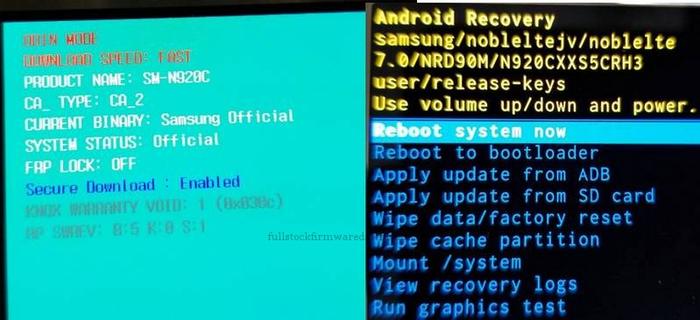Uncategorized
What is Samsung Binary, and Why it is important to know?

What is the Samsung Binary, and why it is important to know that what is the binary version of your device build number?
Actually, the binary is the software/firmware that is installed on the device. In order to upgrade/downgrade or even for FRP unlock procedure installing the combination file, you needed to know about some important sings and information written on your device official firmware so that you will be able to find the exact official firmware file for your device and would save yourself from wasting time and possibly bricking your device.
What comes in mind when you want to upgrade or flash the firmware on your phone like
What ROM do I need to download?
How do you know that your device support upgrade or downgrade?
Let me explain to you that since a few years ago 2014, when Samsung decided to apply anti-downgrading security called binary lock on official/stock ROMs of their devices, users are not allowed to downgrade their devices to whatever ROM they like!
All you needed to know is that what version of the binary is now on your phone.
What is Binary and How it works?
Binary Lock is a new security lock applied on the bootloader of Samsung devices which were introduced in 2014 when samsung unveild the new flagship of the time.
Binary was introduced to increase the security of the devices and it is in the form of numerical charachters;
For Example, U1,U2,U3,U4,U5,U6…or S1,S2,S3,S4,S5,S6 which show the binary version of the official/stock ROM.
As part of this explaination means that you can go upward in flashing but you cannot go downward, which is if you have already U4 version of binary on your phone, you can reflash the U4 or go to U5 but you cannot go to U3, Likewise in S1,S2 and so on.
I you will try you will always fail. like in the picture.


Why did Samsung, unlike other companies, devise and apply Binary lock on their devices?
There are a couple of reasons for doing this. The first one is increasing the security of their products; since newly produced devices are more secure than old one, not allowing users to downgrade the ROM, will result in increased security. The second reason is users’ dissatisfaction of devices that run with CPU Exynos (CPU Exynos is developed by Samsung). Users frequently faced with IMEI disappearing and lost Serial Number problem; the common reason of this was downgrading the ROM to older versions by users. Missing IMEI and Serial Number was among the very common problems of Samsung products during 2010 to 2014. Samsung has reduced this problem to the lowest level possible by designing Binary lock and now we rarely see a Samsung device whose IMEI or Serial Number disappears after flashing.
How to know the current Binary of my device?


To learn about the binary version of your device, first you need to know your device’s Build Number.
To find the Build Number you have two options;
1. If your device is turned ON, go to the following address in the Settings of your device and write down the Build Number;
Menu → Settings → About → Software Information → More
Write down the Build Number of your device. For example, the Build Number of a SM-G955F can be R16NW.G955FXXU1CRD7.
2. If your device is turned OFF or it is stuck at reboot loop, you need to learn about the Build Number by entering Recovery Mode of your device.
when the device is in Recovery Mode, you’ll see the Build Number and Android version of your device on top the screen;
Write down the Build Number somewhere. As you see in the picture above, this device’s Build Number is NRD90M-G950FXXU1AQDD
Now that you have Build Number, the next question is:
How to find the Binary version?
Please keep in mind that Binary version is something like UX or SX in Build Number. For example, U1, U2, U3, U4, U5, or S1, S2, S3, S4, S5 and … Thus, the Binary version in Build Number “NRD90M-G950FXXU1AQDD”, is U1.
How to find the proper Official/Stock ROM for this model in order to upgrade or downgrade the device?
In order to downgrade, you need to pay attention to some points in order to prevent wasting time and energy (and internet data!).
The first point is to pay attention to the Binary version of the official/stock ROM of your device. For example, let’s say that the Build Number of a device is G955FXXU1CRD7. U1 in this Build Number is the Binary version. This means that you can upgrade this device to Build Numbers with the same or higher Binary version but you can’t downgrade it to lower Binary versions!!!
So, if the Binary version of this device was U2, you couldn’t flash a ROM with Binary version 1 (U1). In such a case, you need to look for a ROM with the same Binary version).